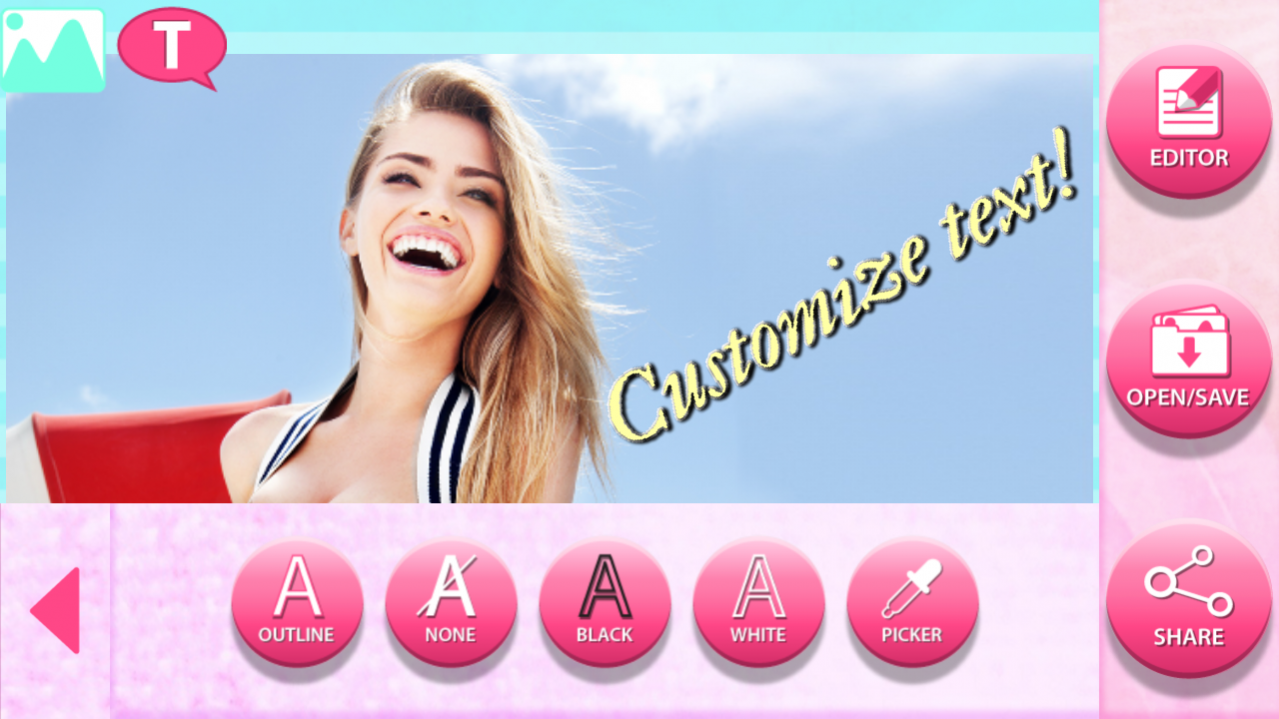Caption Writer Photo Studio 2.2
Free Version
Publisher Description
If you are a true text on pics lover, and you look for write on photos apps, here we present to you the wonder among picture editing softwares - Caption Writer Photo Studio! This free pro “caption maker” is easy to use, just click the 'download' button and caption your photos in style! Now you can add text to pics like a real professional, customize your text, scale it, and change opacity. This photo writer studio allows you to change fonts, put outline, shadow, and move the text to a desired place. Add love messages, inspirational quotes or quotes about life, renew your photo collection and have fun for hours! Do not hesitate, pro “photo writer” is at a click away from you, download Caption Writer Photo Studio!
♥ Choose a pic from your phone gallery or take a selfie!
♡ Write on pictures, add funny quotes, friendship quotes or important dates!
♥ Change color of text, move, scale, put outline, apply shadow or change opacity!
♡ Decorate your images like a pro!
♥ Share on Facebook, Twitter or Instagram directly from your new writer studio!
We live in the photo editing era, when to customize pictures is a must! Caption Writer Photo Studio is a marvelous “caption maker” which offers you both “photo editor” and write on pictures app, which will turn writing on pictures into a real entertainment! Let the “caption pictures” mania begin, this photofix studio can help you edit your pics in style. Forget about caption this or , with this incredible studio opportunities are endless – make a personalized wallpaper background for your tablet or phone, write motivational quotes on your favorite selfie and use some deco ideas to put text on photo. Plenty of fonts for Android™ and trendy girly fonts are here just for you in this photo studio pro, the best caption writer and text studio editor you can find on the market!
❤∵◡*♡*◡∵❤∴◡*♡*◡∴❤∵◡*♡*◡∵❤∴◡*♡*◡∴❤
Caption Writer Photo Studio is a “writer studio” every stylish teenager must have! Sharing simple selfies or pics is not fashionable anymore, you have to win the number one position among pic editors, and using picture frames and photo effects or making photo collages in old editors is not good enough. Try using this “editing software“ to write captions on pics, simply add love quotes to your fancy selfie and share your new on social networks to let everyone see how much in love you are! Take a picture with your BFF on your camera, add one of birthday quotes and post this unique birthday card on your BFF's fb wall! Writing “text on pics” has never been easier, other studios are complicated, but luckily you have come across this caption writer photobooth which is a textgram application and text on pics studio in one. Deco your photos with ease, edit pics by writing text on them and caption pictures like a pro using this text editor studio!
❤∵◡*♡*◡∵❤∴◡*♡*◡∴❤∵◡*♡*◡∵❤∴◡*♡*◡∴❤
If you wonder how to put text to images and need a really cool “caption studio” or text editor, here is a prefect solution for you. This image writer studio is among best text studios in the store, now you have to download this free app and try adding captions to images yourself! It means hours of fun and pleasure! Be creative, yet unique, post a love picture with a love caption text on your sweetheart's fb wall, or share your new cool selfie on Instagram. Captions are always popular, be the best caption writer world has seen, edit images, add text, put some famous quotes and be the best text editor of all your friends! Download “Caption Writer Photo Studio” and enjoy writing on pics!
About Caption Writer Photo Studio
Caption Writer Photo Studio is a free app for Android published in the Screen Capture list of apps, part of Graphic Apps.
The company that develops Caption Writer Photo Studio is Thalia Photo Corner. The latest version released by its developer is 2.2.
To install Caption Writer Photo Studio on your Android device, just click the green Continue To App button above to start the installation process. The app is listed on our website since 2017-10-18 and was downloaded 7 times. We have already checked if the download link is safe, however for your own protection we recommend that you scan the downloaded app with your antivirus. Your antivirus may detect the Caption Writer Photo Studio as malware as malware if the download link to com.caption.writer.photo.studio is broken.
How to install Caption Writer Photo Studio on your Android device:
- Click on the Continue To App button on our website. This will redirect you to Google Play.
- Once the Caption Writer Photo Studio is shown in the Google Play listing of your Android device, you can start its download and installation. Tap on the Install button located below the search bar and to the right of the app icon.
- A pop-up window with the permissions required by Caption Writer Photo Studio will be shown. Click on Accept to continue the process.
- Caption Writer Photo Studio will be downloaded onto your device, displaying a progress. Once the download completes, the installation will start and you'll get a notification after the installation is finished.